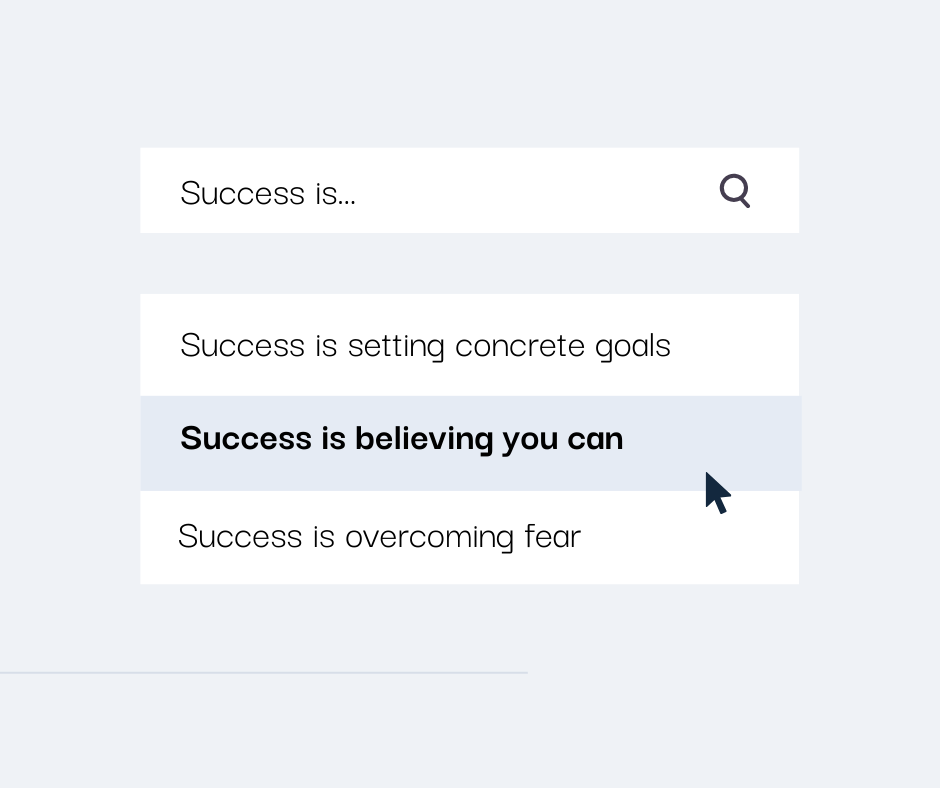
Why Google Keeps Cookies in Chrome: Advantages and Disadvantages
Google Chrome, one of the most popular web browsers worldwide, relies heavily on cookies to enhance user experience, security, and functionality.
Cookies, small data files stored on a user’s device by a web browser, play a crucial role in how Chrome interacts with websites. This article explores the reasons behind Google's use of cookies in Chrome and examines the associated advantages and disadvantages.
Why Google Keeps Cookies in Chrome
Enhanced User Experience
- Personalization: Cookies help personalize your browsing experience by remembering your preferences, such as language settings, themes, and site preferences. This personalization makes web interactions more seamless and tailored to your needs.
- Login Persistence: Cookies store login information, allowing users to remain logged into their accounts across sessions. This convenience eliminates the need to re-enter credentials each time a user visits a website.
Improved Performance
- Faster Load Times: By storing data locally, cookies reduce the need for repeated data fetching from the server, leading to faster load times for frequently visited websites.
- Session Management: Cookies help manage and track user sessions, making it easier to maintain continuity across multiple pages and visits.
Targeted Advertising
- Behavioral Tracking: Cookies track user behavior and preferences, enabling advertisers to serve targeted ads based on browsing history and interests. This targeted approach improves the relevance of ads and can lead to a better user experience.
Analytics and Reporting
- User Insights: Cookies provide valuable data for website owners and developers, including user demographics, behavior patterns, and engagement metrics. This information helps in optimizing website performance and content.
Security Features
- Session Security: Cookies can enhance security by managing session tokens and protecting against unauthorized access. They play a role in safeguarding user sessions and detecting potential threats.
6. User Behavior Analysis
- A/B Testing: Cookies allow Google and website owners to conduct A/B testing by randomly showing different versions of a webpage to users. This helps in optimizing content and design based on real user interactions and preferences.
- Heatmaps: Cookies can be used to create heatmaps that track where users click, scroll, or hover on a webpage. This data helps in understanding user behavior and improving website layout and functionality.
7. Synchronization Across Devices
- Cross-Device Login: Cookies enable synchronization of user preferences and settings across different devices when logged into a Google account. This means that a user’s experience remains consistent whether they are on their desktop, tablet, or mobile phone.
Advantages of Cookies in Chrome
Convenience and Efficiency
- Seamless Browsing: Cookies allow for a more streamlined and efficient browsing experience by saving user preferences and login details.
- Reduced Redundancy: By storing data locally, cookies minimize redundant data transfers between the user’s device and the server, improving load times and overall performance.
Personalized Experience
- Tailored Content: Cookies enable websites to provide personalized content and recommendations based on individual user behavior and preferences.
- Enhanced User Engagement: Personalization can lead to increased user engagement and satisfaction, as users encounter more relevant and interesting content.
Effective Advertising
- Relevant Ads: Targeted advertising based on cookie data ensures that users see ads relevant to their interests, which can be more engaging and less intrusive than generic ads.
- Increased Revenue: For advertisers and website owners, cookies contribute to more effective ad targeting, potentially increasing revenue through higher conversion rates.
Improved Website Functionality
- Session Management: Cookies help maintain user sessions, allowing for smooth navigation and interaction across multiple pages of a website.
- Custom Features: Websites can offer customized features and settings based on cookie-stored preferences, enhancing the user experience.
5. Enhanced User Customization
- Personalized Dashboards: Cookies allow for customized dashboards and interfaces on various platforms and websites. For example, a news website might display articles based on a user’s reading history and interests.
- Dynamic Content: Websites can adjust content dynamically based on cookies, offering a tailored experience that evolves with user interactions and preferences.
6. Better Customer Service
- Saved Preferences: Cookies can remember user preferences for customer service interactions, such as contact information or preferred communication channels. This helps in providing more efficient and personalized support.
- Order Tracking: E-commerce sites use cookies to remember items in the shopping cart and track order history, enhancing the overall shopping experience and simplifying repeat purchases.
7. Analytics and Insights
- Performance Metrics: Cookies help in gathering performance metrics for websites, including user engagement, session duration, and bounce rates. These insights assist in refining marketing strategies and improving user experience.
- Conversion Tracking: For businesses, cookies are crucial for tracking conversions from marketing campaigns. This helps in measuring the effectiveness of ads and optimizing future marketing efforts.
Disadvantages of Cookies in Chrome
Privacy Concerns
- Tracking and Profiling: Cookies can be used to track user behavior across multiple websites, raising concerns about privacy and data security. This tracking can lead to the creation of detailed user profiles.
- Third-Party Cookies: Third-party cookies, set by domains other than the one a user is visiting, can be particularly intrusive, enabling cross-site tracking and potentially leading to data sharing without user consent.
Data Security Risks
- Potential Exploitation: Cookies, if not properly secured, can be vulnerable to theft or misuse. Attackers can exploit cookie data to gain unauthorized access to user accounts or sensitive information.
- Session Hijacking: Inadequately protected cookies can be hijacked by malicious actors, leading to session fixation or other security breaches.
Storage Limitations
- Limited Space: Cookies have size limits, typically around 4KB per cookie. This constraint can limit the amount of data that can be stored, necessitating efficient use of cookie storage.
- Browser Limits: Browsers impose limits on the number of cookies that can be stored, which can impact how websites manage user data and preferences.
Impact on Performance
- Cookie Bloat: Accumulation of numerous cookies can lead to “cookie bloat,” potentially impacting browser performance and causing slower load times or increased memory usage.
- Data Management: Managing and deleting cookies manually can be cumbersome for users, especially if they need to address issues like outdated or unnecessary cookies.
5. User Control and Consent
- Lack of Awareness: Many users are unaware of the extent to which cookies track their activities, leading to a lack of informed consent. Users may not fully understand how their data is being used or shared.
- Cookie Management Complexity: Managing and controlling cookies can be complex for users, especially when dealing with various types of cookies and privacy settings across different websites.
6. Potential for Data Misuse
- Ad Fraud: Cookies can be exploited for ad fraud, where malicious actors create fake clicks or impressions to defraud advertisers. This undermines the effectiveness of online advertising and affects genuine businesses.
- Data Brokers: Some companies may sell or share cookie data with third parties or data brokers, leading to potential misuse or unauthorized access to personal information.
7. Compliance Challenges
- Regulatory Compliance: With evolving data protection regulations such as the GDPR (General Data Protection Regulation) and CCPA (California Consumer Privacy Act), managing cookies in compliance with legal requirements can be challenging. Organizations must ensure they obtain proper consent and provide users with options to control cookie settings.
- Legal Risks: Failure to comply with privacy laws and regulations regarding cookie usage can result in legal consequences, including fines and penalties.
8. Impact on Browsing Experience
- Cookie Overload: Accumulation of cookies over time can slow down browser performance and increase data storage requirements. Users may experience sluggish performance or increased loading times due to excessive cookie data.
- Cookie Conflicts: Conflicts between cookies from different websites can sometimes cause issues with site functionality or result in inconsistent user experiences.
Google’s use of cookies in Chrome serves multiple purposes, including enhancing user experience, optimizing performance, and enabling personalized content. While cookies offer significant advantages such as convenience, customization, and targeted advertising, they also come with challenges related to privacy, security, and compliance.
Understanding the dual nature of cookies—how they benefit both users and businesses, and the potential risks they pose—is crucial for making informed decisions about privacy settings and data management. As the digital landscape evolves, balancing the benefits of cookies with the need for transparency and user control will be key in shaping the future of web browsing and online interactions.


